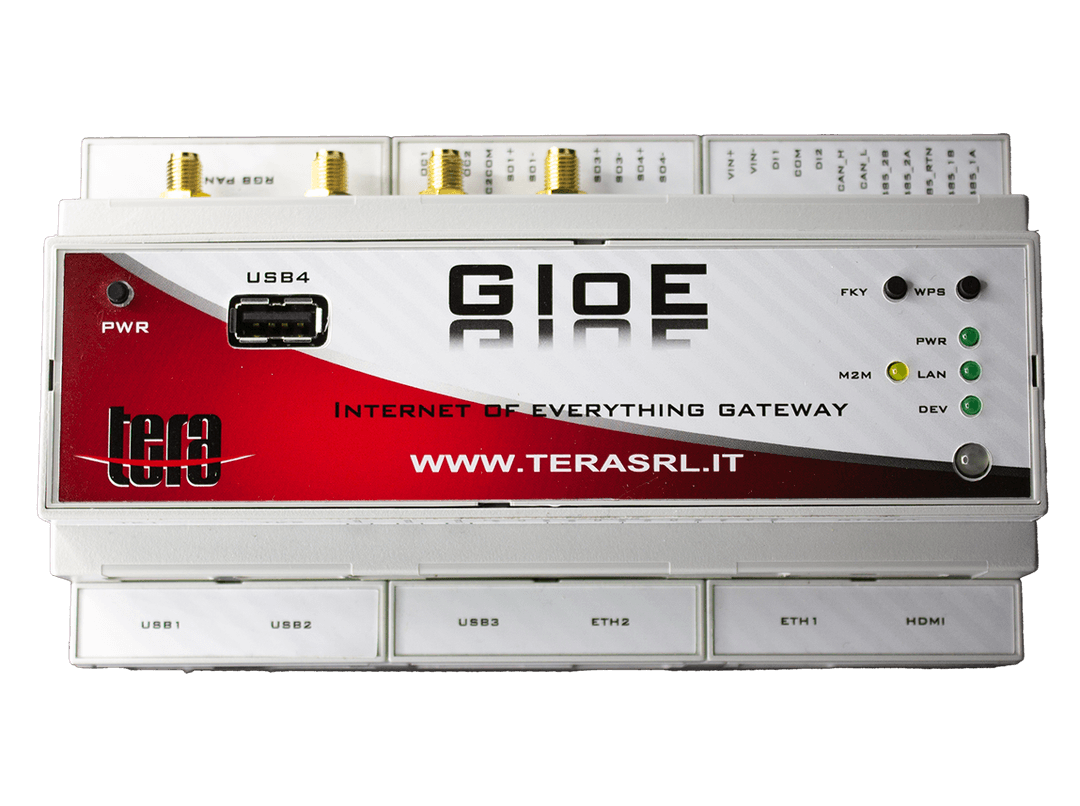Welcome to Tera
IoT solutions based on Edge Computers that enable data-driven digital services for Smart Building, Energy, I5.0 applications.

An open architecture
An open architecture
All Tera solutions for are modular, scalable and can be upgraded in terms of functions or extended to new environments or systems. They feature an architecture consisting of:
Edge computers
We offer IoT solutions based on Edge Computers.




Tera applications. IoT for energy efficiency
A knowledge-intensive high-tech company
Thanks to the skills acquired in industrial R&D activities, we can define ourselves as a “knowledge-intensive” company for IoT technologies.
Device Configuration Platform. What is it?
It is a middleware that allows configuring and managing the functionalities of Tera's edge computing devices through a dedicated graphical interface. The DCP (Device Configuration Platform) is accessible via a browser by connecting to the device's IP address in a LAN. The DCP has three main elements: a menu with available functionalities, a menu with general settings, and a section with information and settings for the selected functionality. The DCP has a guest mode and an admin mode, the latter requiring the root password of the device. The admin mode provides access to all advanced features of the DCP, including:
- Advanced network settings
- Management of physical buttons
- MQTT client
- Advanced general settings (password change, hostname, shutdown/restart, updates).